 |
| Make Your Own Shortcut Keys In Windows 10 |
keyboard shortcut you can hit without even lifting your hands off of the homerow. Windows 10 allows you to create custom shortcuts for any program, whether it's a traditional "desktop" app, a new-fangled "universal app" or one of Windows 8's "metro apps." Here's how.
Method 1: Create a Desktop Shortcut
1. Open a command prompt window. You can get there
by typing "cmd" into the Cortana / Search box and then right clicking on
Command Prompt and selecting "Run as administrator."
2. Type "explorer shell:AppsFolder" (without quotes) at the command prompt and hit Enter. A window with a list of all your apps appears
3. Right click on an app and select Create shortcut. It
may be easier to find your app if you change the view setting to
"detailed list" so you can see all the icons in a single column.
4. Click Yes when asked if you want the shortcut on the desktop. A new shortcut icon appears on your desktop.
5. Right click on the new shortcut icon and select Properties.
6. Enter a key combination in the Shortcut key field. The combination must be CTRL + ALT + a letter / number.
Note: Remember not to use the same key combination twice. Also note that some programs use CTRL + ALT + keyboard shortcuts that would also launch if you were in their windows. For example, in Photoshop Elements, CTRL + ALT + I brings up the resize menu.
Method 2: Use the Start Menu
If you're creating a keyboard shortcut for a "desktop app," any application that installs via direct download rather than Windows Store alone, you can create the shortcut directly from the Start Menu. By using this method, you can avoid creating a separate shortcut icon on the desktop.1. Open the Start Menu.
2. Navigate to the icon or tile for the app you want. If the app is not pinned as a tile, you can find it by clicking on the All apps and scrolling through the alphabetical list.
3. Right click and select Open file location. A window
opens with a shortcut icon. If Open file location doesn't appear on the
menu, this is a modern or universal app and you'll have to follow method
1 above.
4. Right click on the shortcut icon and select Properties.
5. Enter a key combination in the "Shortcut key" box.
6. Click OK.
 |
| Make Your Own Shortcut Keys In Windows 10 |
keyboard shortcut you can hit without even lifting your hands off of the homerow. Windows 10 allows you to create custom shortcuts for any program, whether it's a traditional "desktop" app, a new-fangled "universal app" or one of Windows 8's "metro apps." Here's how.
Method 1: Create a Desktop Shortcut
1. Open a command prompt window. You can get there
by typing "cmd" into the Cortana / Search box and then right clicking on
Command Prompt and selecting "Run as administrator."
2. Type "explorer shell:AppsFolder" (without quotes) at the command prompt and hit Enter. A window with a list of all your apps appears
3. Right click on an app and select Create shortcut. It
may be easier to find your app if you change the view setting to
"detailed list" so you can see all the icons in a single column.
4. Click Yes when asked if you want the shortcut on the desktop. A new shortcut icon appears on your desktop.
5. Right click on the new shortcut icon and select Properties.
6. Enter a key combination in the Shortcut key field. The combination must be CTRL + ALT + a letter / number.
Note: Remember not to use the same key combination twice. Also note that some programs use CTRL + ALT + keyboard shortcuts that would also launch if you were in their windows. For example, in Photoshop Elements, CTRL + ALT + I brings up the resize menu.
Method 2: Use the Start Menu
If you're creating a keyboard shortcut for a "desktop app," any application that installs via direct download rather than Windows Store alone, you can create the shortcut directly from the Start Menu. By using this method, you can avoid creating a separate shortcut icon on the desktop.1. Open the Start Menu.
2. Navigate to the icon or tile for the app you want. If the app is not pinned as a tile, you can find it by clicking on the All apps and scrolling through the alphabetical list.
3. Right click and select Open file location. A window
opens with a shortcut icon. If Open file location doesn't appear on the
menu, this is a modern or universal app and you'll have to follow method
1 above.
4. Right click on the shortcut icon and select Properties.
5. Enter a key combination in the "Shortcut key" box.
6. Click OK.
How to Create Keyboard Shortcuts in Windows 10
 Reviewed by impart4you
on
July 15, 2016
Rating:
Reviewed by impart4you
on
July 15, 2016
Rating:
 Reviewed by impart4you
on
July 15, 2016
Rating:
Reviewed by impart4you
on
July 15, 2016
Rating:







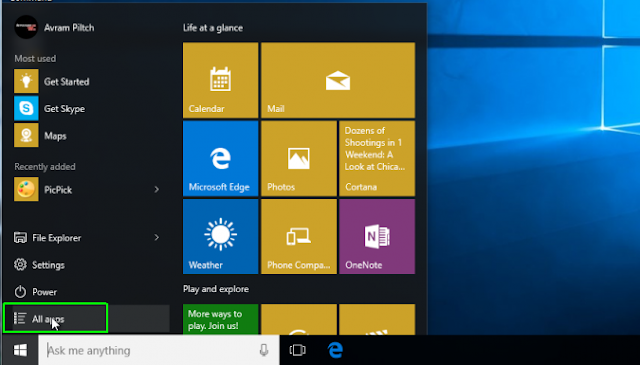
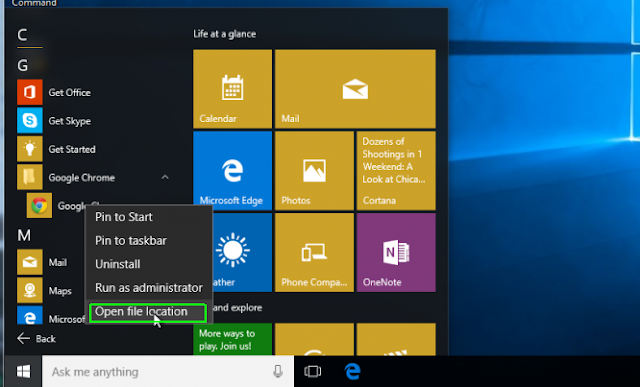








No comments: